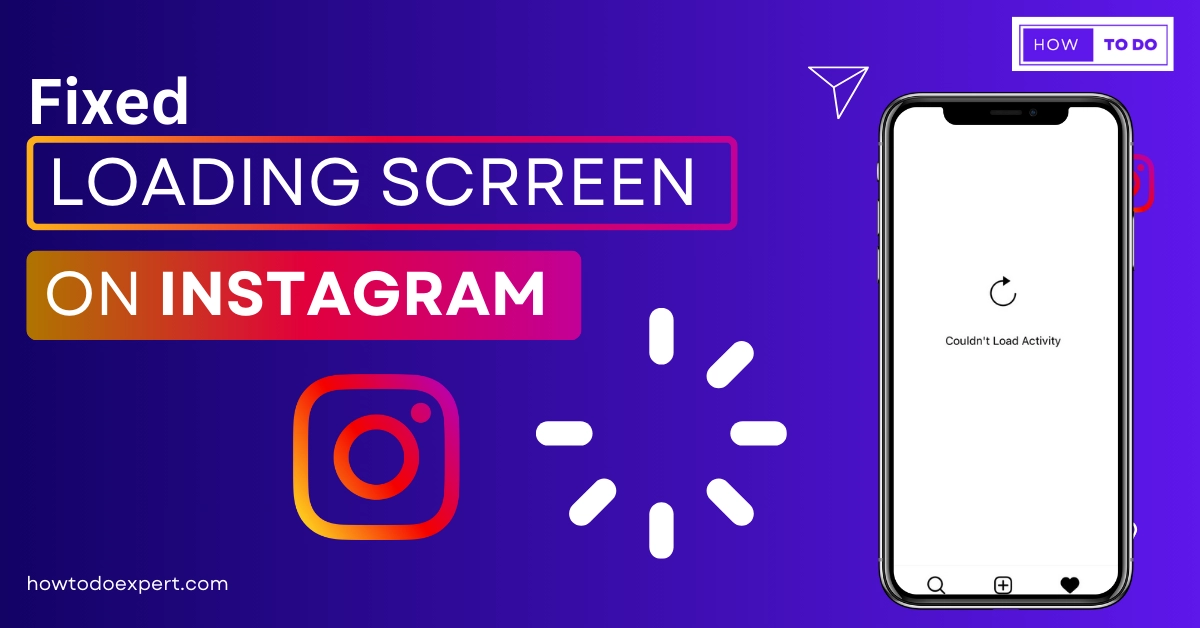Instagram Csrf Token Missing or Incorrect? Fix it Now
Do you want to know what is the meaning of Csrf and want to fix the Csrf token missing or incorrect error? If yes, then this article is for you. Csrf means “Cross-Site Request Forgery.”
In other words, a Csrf token missing means your browser does not access your cookies when you log into your instagram account. Csrf is a safety attack that damages the website’s trust in a user’s browser. That’s why you will see this error. I know it’s very frustrating. When you log in to your account, you will face the csrf token missing or incorrect error.
You can fix this issue after reading this article. So don’t worry; read this article and solve your problem. In this article, we will describe the csrf token missing or incorrect error and provide a solution for fixing this error. So stay with us!
What Is Csrf Token Instagram Missing or Incorrect Error?
Instagram csrf token missing or incorrect means you can’t log in to your instagram account because that browser cannot create cookies. This error will show and frustrate you when you open your account. Let’s discuss the reasons for this error and how to solve it.
Possible Reasons: “Crfs Token Missing or Incorrect Error.”
There are a few reasons why you will face CRFS token missing or incorrect errors.
If your version is not updated, you will face this error.
- Unstable internet is also a reason
- When your session has expired
- If the cache is not clear
- Glitches error
- An old version of the webview app.
- Blockaded IP address
- Extension and plugins also create this error
- Insufficient space
- Need to reinstallation
How to Fix Instagram Csrf Token Missing or Incorrect Error?
Here, I will discuss the many issues about instagram csrf tokem missing errors and try to solve all these problems. We’ll apply different techniques and hope you can.
1- Good Internet Connection
A good internet connection is essential to run this app smoothly. Instagram is a heavy application that only works correctly with good internet speed. So, if your internet speed is not good, switch your internet connection. Suppose you use mobile data, so switch to your Wi-Fi connection. If your problem still needs to be solved, turn off your internet connection and again turn it on.
2- Clear cache
To clear the cache, follow these steps.
1- Open your browser
2- Click on the three dots
3- Go to the settings option
4- Click the privacy button
5- Now clear the browsing data.
3- Update the Instagram App
The third important step is to update your instagarm app. After updating, it works well. For updating, use this method. Open the app store and search instagram app. After searching, you will see the update option. Click on the update button, and an update will start.
4- Restart the Device
Restarting the device is another crucial aspect of working well with the Instagram app. Restart your device by clicking the power button, hold on it, and click the restart option. After restarting, it automatically solves all glitches and Instagram csrf token missing or incorrect errors.
5- Reset Password
You can also reset your password to solve the csrf token missing or incorrect error. So, reset your password and access your account. Now, let’s see how to reset your password. The reset password process is straightforward. Follow these steps. Open your Instagram app when you see the login or password search bar. Click on the forgot password.
6- Insufficient Space
If your device has insufficient space, remove your unnecessary data from your device. Instagram app needs good storage, and after removing the redundant data, I hope the csrf token missing error will be solved.
7- Server Problem
Sometimes, you will face a CSRF toking missing error issue due to the failed instagram server. This control is not your hand because you can try to update your device with other methods discussed in this article, but the instagram app backend issue control is different from your hand. So you can just wait.
8- Webview Application
The webview application permits you to use an Android application to show you web content.
So, we must use the updated version. Go to Play Store and search web view application. Click on it and start updating.
9- Reset Your Browser
If you have already applied for all methods and the csrf error is still showing, then try resetting the browser technique. After resetting the browser, no error is available in your Chrome. For resetting the browser, you can just use this method.
Search in Google Bar chrome://settings/reset
Click on the restore settings to the original defaults
Now, confirm the reset settings.
10- Change Device or Other Ip Address
You can also change your IP address to solve the csrf token missing error. Furthermore, changing your device is also a benefit for you.
11- Update Device
Try to use the latest version and update your device. Here, I will discuss the two methods for updating your device for Android and iOS.
- For Android
1- Open settings
2- Click on the update option
3- Start updating
- For IOS
1- Go to the settings
2- Tap on the general and touch system updates option
Update now.
CSRF Token Missing or Incorrect Error in Different Browsers for Instagram
Follow these steps to solve the csrf token missing or incorrect error in different browsers. We will discuss the three browsers. One is Chrome browser. The second is the Safari browser, and the third is the Firefox browser because different people use different browsers, so we aim to help all people to solve csrf token missing or incorrect errors. So, let’s take a closer look.
How Do We Solve the Csrf Token Missing Error in the Chrome Browser?
Here is the step-by-step process to solve csrf token missing error in the Chrome browser.
1- Go to the Chrome settings option
2- Tap on the privacy and security button
3- Click on the cookie’s data.
4- Search the sites that use cookies
5- Copy and replace the [*.]com; next, click on
6- Copy and replace the [*.]net; next, click on
7- Go to see all the cookies option
8- Now find the Instagram and delete all entries
9- The final step is to reload your Chrome and check your instagram account.
How to Solve the Csrf Token Missing Error in the Safari Browser?
You will follow many steps to solve the csrf token missing error in the Safari browser.
1- Search the safari in the menu or type type(⌘,), Cmd+
2- Go to the privacy and select cookies
3- After this step, block all cookies.
4- Tap on the manage website data and reload Safari.
5- The process is complete.
How to Solve the Csrf Token Missing Error in the Firefox Browser?
Follow these steps to solve the csrf token missing error in the Firefox browser.
1- Open the Firefox browser
2- Go privacy and security
3- Search cookies and then click on manage extensions
4- Now Copy and replace https://instagram.com and then click on and save changes
5- Now, click on the manage data
6- The next step is to choose the remove all shown and then save changes.
7- After all these steps, reload the Firefox.
8- Now you have done it.
Conclusion
In short, CSRF means when you open your instagram app, and you cannot access in Instagram logins, this error will show you. This article discusses the instagram csrf token missing or incorrect error problems and solutions. Moreover, I discuss how to fix this error in different browsers and provide you with all the techniques to resolve your issues. Furthermore, if any question is present in your mind about the csrf token missing, contact us.
Frequently Asked Question
Q 1- What Is the Meaning of Csrf?
CSRF stands for Cross-Site Request Forgery. It is an instagram error that will not allow you to log into your instagram account.
Q 2- Why Are We Getting a Csrf Token Missing Error on Instagram?
We are getting this error because of issues like unstable internet and cookies. Additionally, insufficient storage and instagram server problems are also the main reasons.
Q 3- Can I Correct the “Csrf Token Missing” Error Myself?
Yes. You can correct this error by yourself by applying all the techniques that are already discussed in this article. But still, you need to solve this error and then contact the instagram support team.
Q 4- How Do You Get a Csrf Token for Instagram?
It’s just an error, and you don’t need to get it. You can solve this error by applying a few methods.





![This Story is Unavailable Instagram – Why & What issue [Fixed 2023]](https://howtodoexpert.com/wp-content/uploads/2023/10/story-not-available-on-instagram.webp)