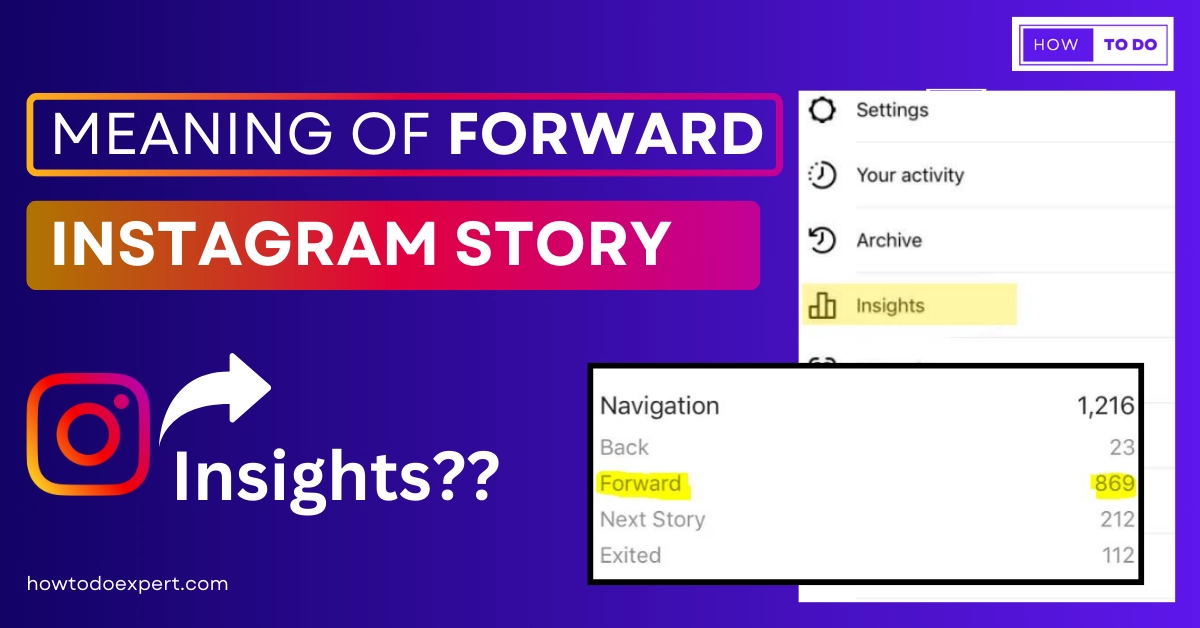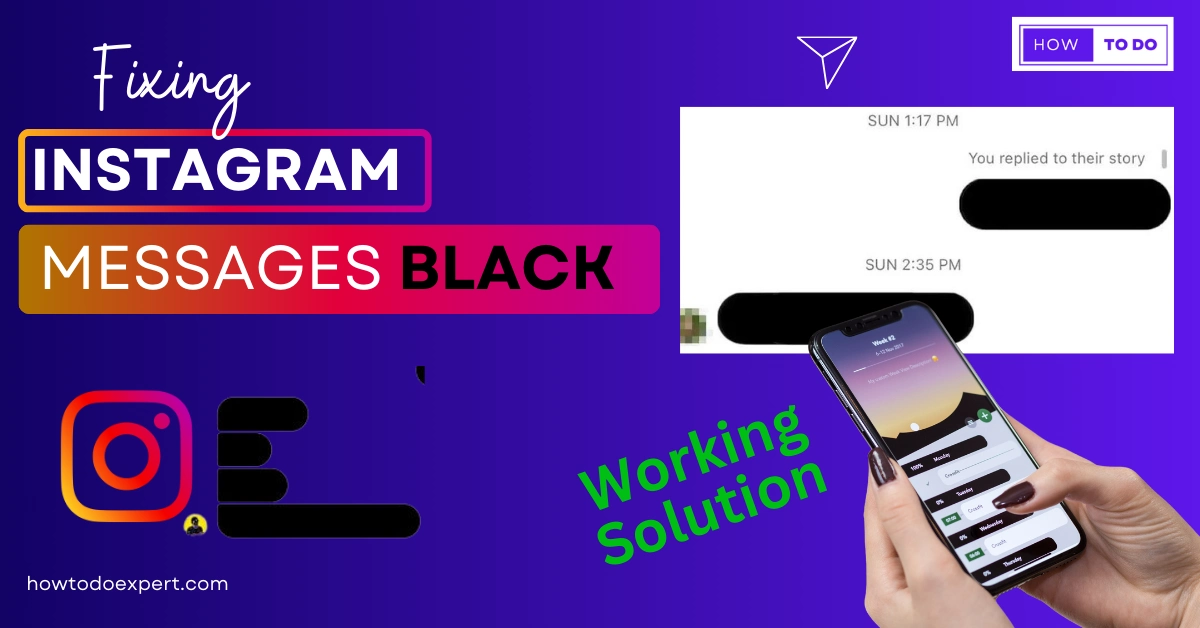How to Hide Comments on Instagram Live – Complete Guide 2023
During live sessions on Instagram, hosts may sometimes encounter offensive comments, which can be disturbing. To address this issue, Instagram offers an interesting feature hiding comments during a live session. If you also find yourself troubled by offensive comments during your live sessions and want to resolve this problem, read this article.
On this page, we will answer all your questions on how to hide comments on instagram live, and you will also learn tips to enhance your live session experience. By hiding comments, you can avoid these issues and have a better live session. Additionally, I will show you the benefits of hiding the comments on Instagram. So let’s get started.
Can You Hide Comments on Instagram Live?
Yes, you can hide comments on instagram live as a host. But as a viewer, you can’t do this. There is no option to hide comments on Instagram Live as a viewer, but I want to tell you something. If you feel irritated by visible comments, then you can use the hide comments option on Instagram Live. After selecting this option, comments will be invisible.
How Do I View Comments on Instagram Live?
If you want to view all comments on instagram live chat, then follow these steps.
1- Click on the instagram live video
2- After starting the videos, comments will appear on your device screen
3- Swipe up to view all comments.
4- You can also select the pin option by tapping for the pin in the comment.
How to Hide Instagram Live Comments as a Host?
As we mentioned earlier, as a host, all control is in your hands, and whenever you want, you can hide live comments on instagram.
To hide instagram comments, just follow these simple steps.
1- Open the instagram app.
2- Tap on the + icon button.
3- Click on the live option
4- Press three dots
5- Now, a pop-up menu will appear for you. Just click on the Turn off commenting option.
6- The process is complete now.
Now, We will discuss enabling the comments option on instagram live.
How to Enable the Comments on Instagram Live?
If you want to turn on the comments option on instagram live, then just click on the + icon and press the live option> Three dots > Turn on commenting. After following these steps, all comments will appear to you.
How to Hide Comments on Instagram Live as a Viewer?
As we already discussed, instagram does not allow this feature and can’t provide any option to turn off comments on instagram live as a viewer. If we jump into the past, then You can do this on your PC or laptop through “Chrome ig story.” Now, here is the one question that you want to ask me: what is a chrome IG story? It’s a Google Chrome extension. But now this extension is not available. That’s why you cannot turn off comments on instagram live as a viewer.
But they said during watching a live video on instagram, if you have an Android device and you will use the old version of the Instagram app, you can do this by tapping on the screen once. But if you were using the computer, then you can also turn off comments by downloading the extension on Google Chrome.
What You Should Do Before Hiding Comments?
For a better experience, You should organize a few things before hiding comments on the instagram live session.
- A good internet connection is essential for live sessions. Also, turning off the comments option requires good internet speed.
- Make sure your app is up to date. If you want to access the full features of Instagram, then you should update your app.
Advantages of Hiding Comments on Instagram Live as a Host
You might also be surprised to know why a host feels the need to turn off Instagram live comments. This question crosses everyone’s mind – why would a host turn off comments, and what benefits does it bring? There are several reasons for this, which I’ll explain to give you a better understanding. So, without further delay, let’s take a look.
First, I will explain those reasons in points to you, and then we can delve into those reasons in detail to understand why this is the case. So let’s explore the few main reasons.
- Negativity
- Spam Messages
- Inability
- Handling The Discussion
- Privacy issue
1- Negativity
Some users have a habit of spreading negativity everywhere, so they leave negative comments. The host may get frustrated by seeing all these negative messages, and it’s also possible that they may not be able to deliver their message due to these comments properly. That’s why the host turns off comments to avoid such embarrassing situations.
2- Spam Messages
Another significant reason is spam messages. People don’t stop spamming, so the host is forced to take the step of turning off comments. Because the host may not find it necessary to respond to those who engage in spamming, they decide to turn off the comments option.
3- Inability
Another typical reason is that when you are hosting a live session, you receive statements from a lot of people. While you can answer some of them, it’s only possible to reply to some. That’s why, in such circumstances, you may need to turn off comments.
4- Handling the Discussion
As a host, it’s crucial to balance on-topic engagement with your users. Still, sometimes, viewers may initiate unrelated discussions in Instagram Live comments, causing distraction for both the host and their followers. This may lead the host to consider disabling comments. However, after taking this action, viewers won’t be able to leave comments, and no comments will be visible to anyone. This can hinder interactive engagement during the live session. As a result, the host will be able to focus on their topic without any distractions.
5- Privacy Issue
Due to privacy issues, some users do not want to show comments live because they don’t feel comfortable. Due to privacy, they might use the comments turn-off option. After this, they will easily covey direct messages to their viewers and followers without any hesitation or distraction. Moreover, the host creates a positive environment for viewers after using the hide comments option on instagram live.
After reading all these points, you will quickly understand why the host feels the need to turn off the Instagram comments. Now let’s jump into the techniques for handling comments on instagram live.
Strategies For Managing Comments on Instagram Live
You can manage comments on Instagram Live by following different methods.
Method 1:- Hiding Abusive Comments
Method 2:- Addressing problematic comments
1- Hiding Abusive Comments
Here, there’s an important point to note: you can select the option to hide abusive comments before starting your Instagram Live session. Yes, you read that right. Do you want to know how it works? Follow this method.
Here is the step-by-step process.
1- Open the instagram app on your mobile.
2- Click on your profile picture.
3- Press the three lines in the top right corner of the screen.
4- Click on the settings button.
5- Now, choose Hidden words.
6- After this step, make sure the hide option is enabled.
But wait, there is more. Now, the other part of managing content strategy is that it hides the custom words for messages and comments. In other words, it’s a keyword-filtering process. The keyword filtering option is also exciting. Let’s read what is keyword filtering and how we can use it.
Keywords Filtering
Keyword filtering means you can also add some unique words or phrases that you don’t want to see in your live section on instagram. In other words, you want to hide the custom words for messages and comments. If anyone uses this type of keyword, then you will not be able to see this. Let me show you how.
Let’s dig a little deeper.
- First, Go to your profile picture.
- Click on the three dots.
- Search the option Comments control option and click on it.
- Now, add those words and phrases that you want to hide.
- Click on the done button.
Now, Enjoy the instagram live session without any offensive words.
2- Addressing Problematic Comments
If you are the host, you can also address problematic comments during the live session. To avoid such a situation, you can use the various techniques mentioned in this article. Also, you can block a person who repeatedly engages in inappropriate behavior. By typing the username and clicking on the block button, you can prevent that viewer from further participation.
Final Verdict
In conclusion, You will find all the solutions about how to hide comments on instagram live in this article. Also, you will know about the strategies for managing comments that will help you to face different situations when you live on Instagram. Also, the advantages of hiding comments on instagram will be discussed on this page.
Furthermore, you can also use the keywords filtering option and get a beautiful experience for your instagram live session. I hope I have given you answers to all the questions that were on your mind and you have found solutions to all these questions within this article. Thanks for reading this post. You can also read Instagram links not working and CFS meaning on instagram on our website.
Frequently Asked Questions
Q 1- Can Anybody Send Me a Message if I Turn off the Comments on Instagram Live?
No, When you turn off your comments on Instagram Live, then nobody will be able to send you any comments because they have no option.
Q 2- How Can I Turn off the Comments on Instagram Live?
You can quickly turn off the comments on instagram live by following two steps.
First, Click on the three dots.
Second, Choose the Turn off commenting button on Instagram Live.
Q 3- Do Instagram Live Comments Exhibit to Everyone?
The answer is yes. Everyone can see the instagram live comments. But if the host turns off this option, then nobody can send any comments.
Q 4- Is There Any Method to Turn Off Other People’s Comments on Instagram Live?
There is no option to turn off the other people’s comments. While you are watching instagram live, these comments distract you. Then you can utilize the instagram hide comments option.
Q 5- Can People Glance at Your Comments on Instagram Live if You’re Private?
If you’re private, only your followers see your comments.
Q 6- Can I Turn Off Someone’s Comments on Instagram Live?
No. You can’t do this. Instagram does not allow to turn off someone’s comments. You can do this for yourself.