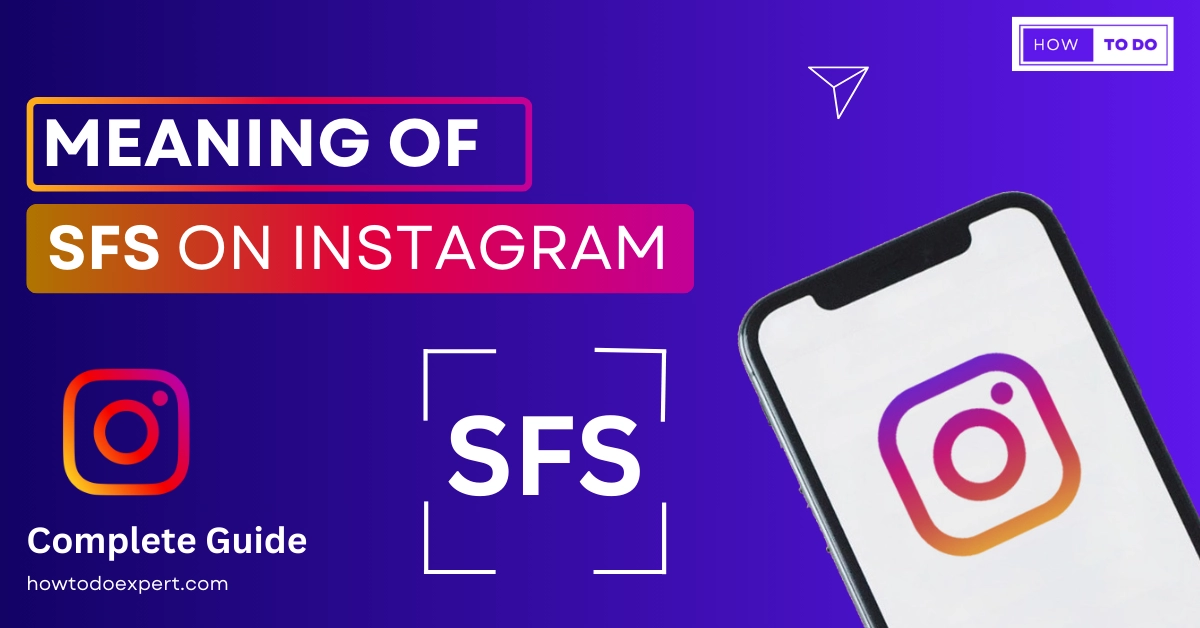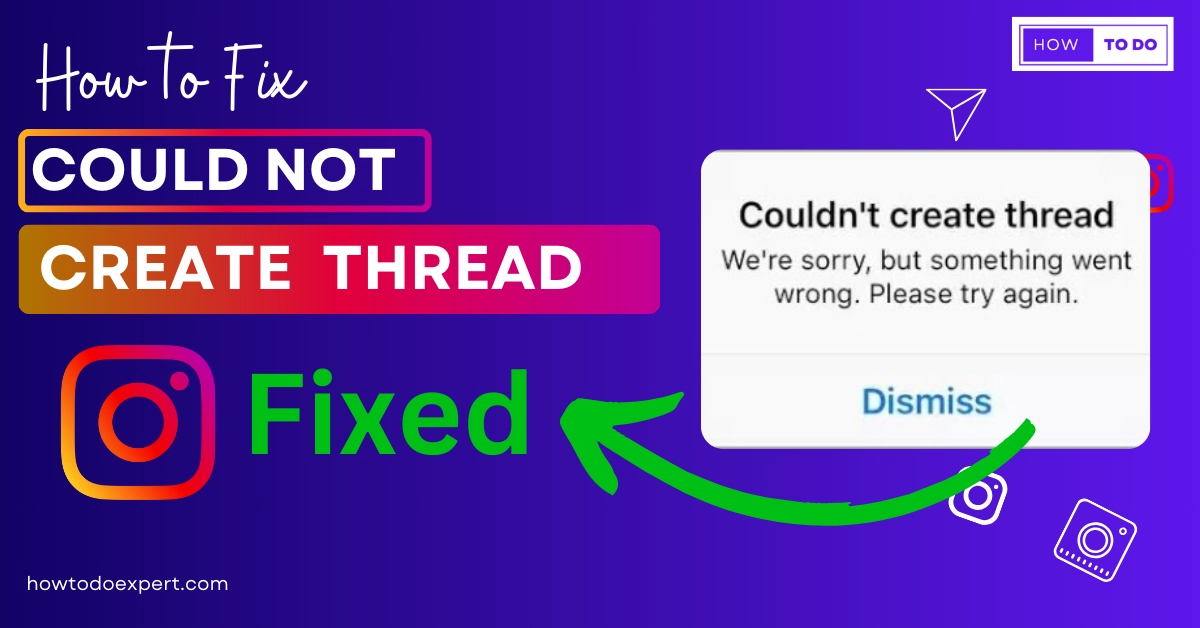Why Don’t I Have Instagram Notes? Here’s How to Get Them!
Are you wondering How to get notes on Instagram? Or Why are Instagram notes not showing in your app? Allow me to help you through.
What is Instagram Note?
Instagram Note is a new feature that allows you to share a short note with your friends and followers. You can leave a note of up to 60 characters for 24 hours. A thought bubble, if you will.
Oh, and here’s something cool: you get to choose who sees the note. You can limit the viewers by leaving the note only for your close friends. Or you can leave it up for everyone to see. Pretty cool, right?
Where Can I See The Instagram Notes?
In your messages section. Open your DMs and see if the small + appears above the profile icon. If not, your app likely does not have the feature yet.
Why Doesn’t my Instagram Have Notes?
Here’s a list of reasons why your Instagram doesn’t have notes:
1. Your app is not up-to-date: If you are using an older version of Instagram, the new features cannot be accessed unless you upgrade your account to the latest version. Install the update to get the Ig notes feature. Here’s how.
2. It’s not available in your region: While most regions have access to Ig notes, the feature is not available in some regions yet. Bummer, right? You could wait your turn, or you could use a VPN.
3. Your device is not updated: Make sure your device’s software is up-to-date with the latest version to access new features.
4. Your Instagram account is not functioning properly: You may be facing some issues with your account. A quick fix is to log out and log back in.
5. Your account is disabled or flagged: If the above step doesn’t fix it, check your account’s status. If your account has been flagged or disabled, it might be why Instagram notes are not working on your device. Here’s how to check your account status.
6. Your app is not functioning correctly: Apps glitch at times and sometimes certain bugs cause problems. Uninstall and reinstall the app. It may just fix it.
7. Your device is not compatible: It may be that your device does not have compatibility with the new feature. Some devices are incompatible with certain application features.
8. Not having a close friends list: This isn’t usually the case but having a close friends list may help resolve the issue.
Why Don’t I Have Instagram Notes After Update?
If you do have the Instagram note feature and it is not currently working on the device:
- Check your internet connection: Poor internet connection may be why your ig notes are not loading.
- You are using multiple accounts: If you have more than one Instagram account, the update may initially only show on one of the accounts. Close your app and all the running from the background, and reopen it. Still no fix? Restart your device.
- Temporary glitch: Your app may be glitching temporarily. Wait a little. If it does not get fixed, try logging out and back in, or reinstalling the app.
- The feature may be down: Instagram may have temporarily taken down the feature and it will be back in no time.
- Try the Instagram support center: Reach out to customer support from your Instagram account. Here’s how to do that:
- Go to Settings. Click the Help option. Click Report a problem.
- Or, try the Help Center.
Try the hacks given above and enjoy your notes app.
If you need further help, check out this “How to” section below.
How to Update your Instagram App
- Go to Google Play Store/App Store
- Search Instagram
- Check if an update is available, if so, install the update.
Alternatively, you could try:
- Go to Google Play Store/App Store
- Click on the Profile Icon.
- For Android:
- Click on Manage apps & device
- Tap on Update available. See if Instagram is on the list. If so, install the update.
- For iOS
- Scroll the list and see if you can find Instagram. Proceed to install the update.
How to Check Your Instagram Account Status
- Go to your profile page. Click on the triple bar icon.
- Click Help.
- Check Account Status.
Conclusion
Instagram Note is a new addition to the app that allows you to leave a thought bubble for your followers to see. The note stays up for 24 hours and your friends can reply to it.
If you are wondering, why does my Instagram not have notes? There could be plenty of reasons. But most likely it is because your app is outdated or it is temporarily glitching. This article tells you why your Instagram notes are not working and how to fix the problem.
Try these easy fixes and enjoy your new unlocked feature!
FAQs
Did Instagram Get Rid of Notes?
No, the latest update of Instagram still has the note feature available. There may be reasons why your ig notes are not available. The reasons are listed above with their fix.
How to Enable Notes on Instagram?
The Ig notes feature will appear in your app’s messenger by itself. Make sure you are using the latest version.
Why Can’t I See Notes on Instagram?
If your Instagram notes disappeared out of nowhere, try refreshing your messenger. Check your internet connection or restart your app.
Can I Hide My Notes From Someone?
Yes, you can choose to leave a note only for your close friends. You can choose the Close Friends option, instead of Followers you follow back option.
Are Instagram Notes Available Everywhere?
No, sadly, the feature may be unavailable in certain regions.