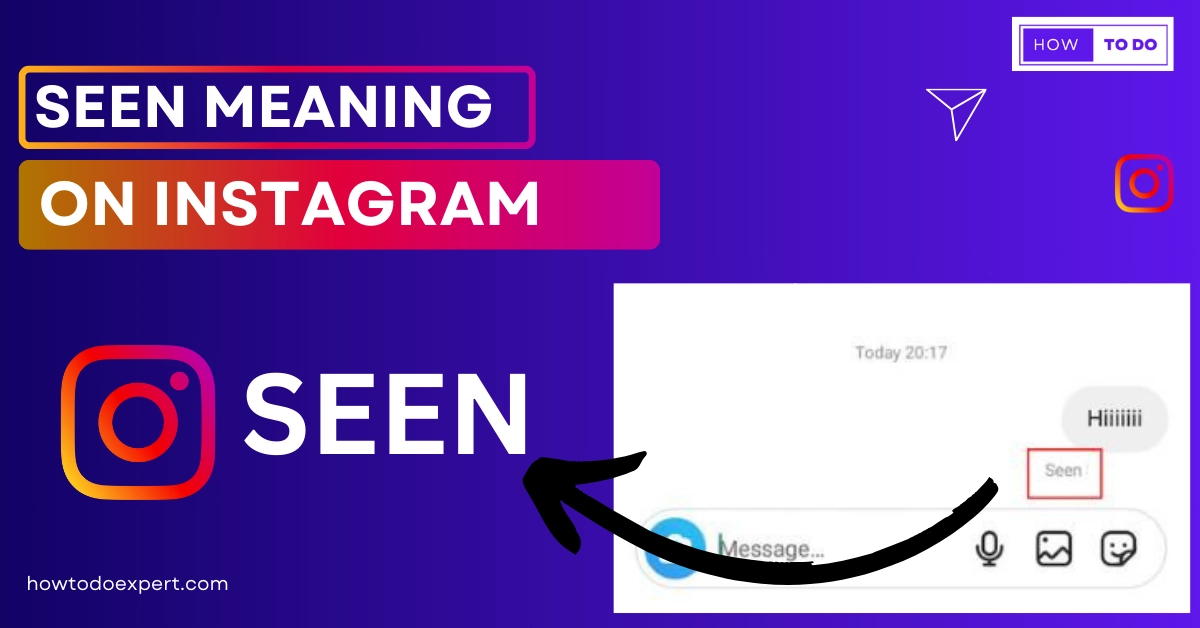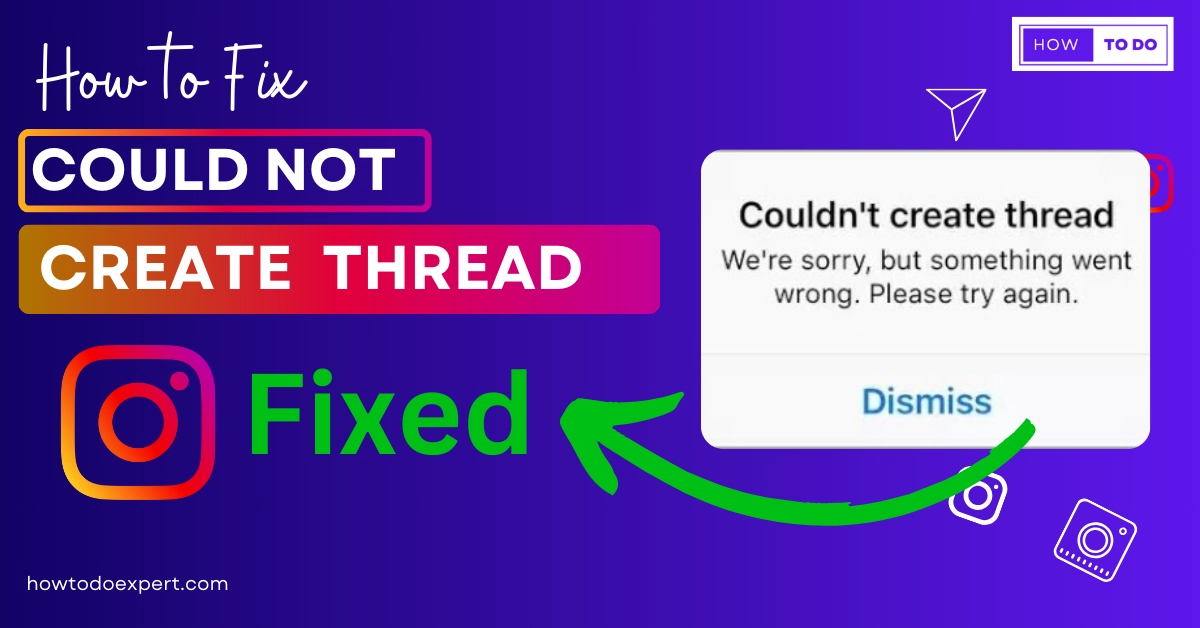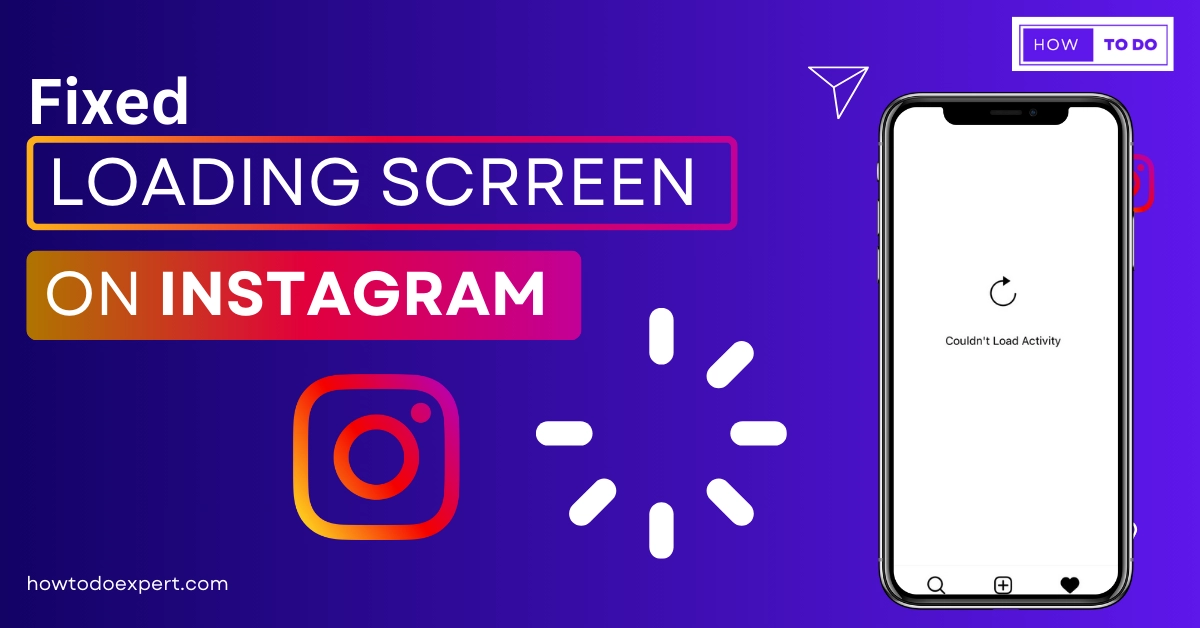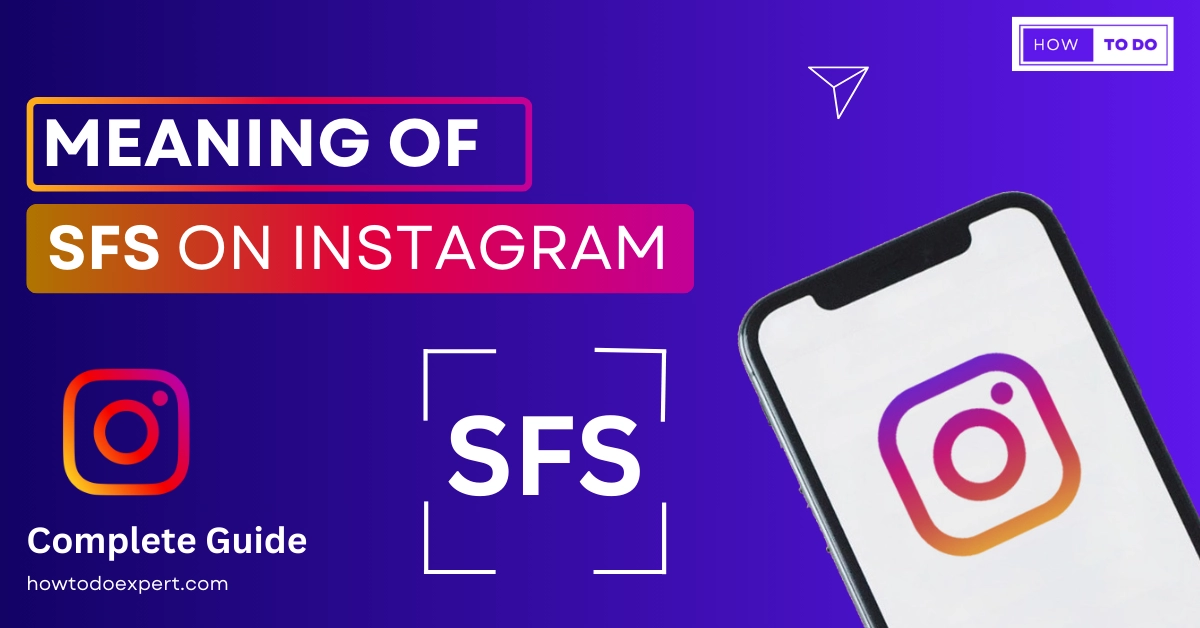What Does Seen Mean on Instagram? Comprehensive Guide
Instagram introduced many features and gained more popularity among people. One of the crucial features of instagram is that seen Status. People need to understand the meaning of instagram, and they want to know. Are you one of them? Do you want to know what does seen means on instagram?
When you send any message to your friends or any person, then you will see the “seen” word under your message. Now, what is the meaning of seen? Seen means that the person has received your message and read it. Furthermore, “sent” is another word,
and people also don’t know the sent meaning on instagram.
After reading this article, you will be able to understand that what is the meaning of seen and sent on Instagram. In fact, you will know the difference between these two words seen and sent. So, let’s get started and delve into the details.
What Does Seen Mean on Instagram DM?
The term “seen” means that if you send a message to someone and they have read that message, you will see a “seen” status indicating that they have viewed it. This “seen” status will remain visible to you until the person responds to your message. Once the recipient reads your message and continues the conversation, the “seen” status will automatically disappear.
As for removing the “seen” status from your messages on Instagram, it’s important to note that Instagram does not provide a feature to remove the “seen” status manually. Once the other person has seen your message, they will know that you have read it, and they might be waiting for your response. When you reply to their message, the “seen” status will no longer be relevant, as the ongoing conversation will replace it.
What Does Sent Mean on Instagram?
If you need clarification on whether your message has been delivered to the recipient or not, don’t worry. To address this confusion, there is a “sent” feature. This “sent” status will be displayed under your message, signifying the time when your message was successfully delivered to the other person.
This will be shown to you at the time when your message is sent but has yet to be seen. When the message is seen, the “seen” indicator will be shown. It serves to confirm that your message has clearly been sent, helping to clear any confusion you may have.
“Seen” Vs. “Sent” Mean On Instagram
I explained the meanings of ‘seen’ and ‘sent’ earlier, but if you still don’t understand, I will tell you the differences between seen and sent for better clarification. Now, let’s dig a little deeper.
| “Seen” Meaning on Instagram | “Sent” Meaning on Instagram |
| The blue checkmark is also called “seen.” | The grey checkmark is also called the “sent.” |
| When the next person reads your message, the “seen” word will show you. | Your message was successfully delivered |
| Seen word still shows you when the next person does not reply to you. | The next person still has not seen your message. |
| When you send the picture to another person, and they will see this picture, then the “seen” word will appear under your picture. | When you send any video or picture, and the next person still has not seen your videos, then the “sent” message will show you. |
Final Verdict
Finally, after reading this article, your confusion will be clear. You will know what does “seen” means on instagram and what does “sent” means on instagram. The simple answer is that “Seen” means the next person has read your message, and “sent” means your message has been sent to another person. If you need any more clarification, then you can ask in our comment box.
Note:- If you also want to know the SFS meaning on instagram, then visit our page, where we discuss deeply what the SFs mean on instagram.
Frequently Asked Questions
Q 1- How Can I Know if Someone Read My Message or Not on Instagram?
The answer is Yes. You can know when you see a “seen” word under your message. It means the next person “seen” your message on instagram.
Q 2- Can the “Seen” Status Be Delayed?
Yes, it can be delayed due to a bad internet connection or some glitches issue.
Additionally, the app needs to be updated.
Q 3- Is There a “Last Seen” Option on Instagram?
No, there is no option on instagram.
Q 4- Can I See What Time the Next Person Read My Message On Instagram?
Yes, you can see the time when the next person will “seen” your message. Swipe up the left, and you can see the time.
Q 5- What if the “Seen” Status Doesn’t Appear Under My Message?
This is possible when the recipient doesn’t want the “Seen” indicator to be shown to you. The recipient can achieve this by configuring their privacy settings accordingly. Even if they have viewed your message, you will still see it as “unseen.”
Q 6- Does the “Seen” Attribute Work for Archived Messages?
If you have archived a conversation, the “seen” status will still appear when the other person views your message.