What does CFS mean on Instagram? Complete Guide 2023
Navigating the ever-evolving language of social media can often feel like decoding a secret code, mainly when platforms like Instagram introduce new features with their own set of catchy abbreviations. If you’ve found yourself pondering, “What does CFS mean on Instagram?” read on. While in previous times, “CFS” was primarily associated with Chronic Fatigue Syndrome, in the dynamic realm of Instagram, CFS has a whole new definition.
It stands for “Close Friends Story.” This isn’t just a mere feature; it’s a thoughtfully crafted space allowing users to share distinct moments with a group of friends. Beyond the abbreviation lies a deeper narrative about the essence of selective sharing and enhanced privacy. So, if the question “What does CFS mean on Instagram?” has been hovering in your mind, dive in with us as we unravel the layers behind Instagram’s CFS and how it’s reshaping our online connections.
What does CFS mean on Instagram?
Have you ever had a moment on Instagram where you wanted to share something but hesitated because you didn’t want everyone to see it? Well, Instagram understood that feeling and introduced a feature called “CFS,” which stands for Close Friends Story.
Think of CFS as a VIP lounge in a nightclub. Inside that lounge, only a select few can enter and enjoy the atmosphere. Similarly, with CFS, you can choose who can view specific stories you post. It’s like having a private storytelling session with your inner circle. Here’s how it works:
Now, you use the CFS feature whenever you have something to share that you only want them to see.
This unique feature is only for stories. If you post a regular photo, video, or anything else to your main feed, it’s available for all your followers to see based on the privacy settings you’ve chosen for your account. So, while your main posts are like an open house party for all your followers, CFS is that exclusive room where only your chosen few can participate.
Setting Up and Using Close Friends Story (CFS) on Instagram: A Step-by-Step Guide
Step 1: Creating Your Close Friends List
Open your Instagram app. It’s the one with the cute little camera icon.
- Tap on your profile picture at the bottom right corner. That’s the gateway to your profile.
- Once you’re on your profile, spot the ‘hamburger icon’ (those three horizontal lines) on the top right corner and give it a tap.
- A menu will roll out. Look for the option that says “Close Friends” and select it.
- Here’s the fun part! Browse your followers and tap on the ones you want to add to this exclusive list.
Note: They won’t be notified that they’re now part of your elite circle, so no awkward moments there!
Step 2: Sharing a Close Friend’s Story
- From your main Instagram feed, tap on the “+” icon. It’s your creation tool!
- Select the “Story” option.
- Before posting, notice an option that says “Close Friends”? That’s the magic button. Tap it.
- Voilà! Your story is now only visible to those in your Close Friends list.
Understanding the Benefits of Instagram’s CFS Feature
Instagram’s CFS is more than just a feature; it’s a shield. Here are its top benefits:
Tailored Sharing:
The beauty of CFS is that you can handpick the audience for each story. Want to share your family vacation pictures but only with your close family members? Or an inside joke that only your college buddies would get? CFS lets you do just that.
Safety First:
Even the most innocent-looking content can be a goldmine for predators. That artsy shot of your new house key? It could tell someone more tech-savvy than you how to replicate it. With CFS, you can choose who views what, enhancing your security.
Easy Management:
Growing apart from someone or making a new bestie? Your Close Friends list isn’t set in stone. You can easily add or remove individuals with a quick tap, ensuring complete control.
Peace of Mind:
Knowing that only a selected few can view specific stories gives a sense of comfort. It’s almost like sharing a secret in a whispered tone in a crowded room.
FAQs
What does CFS mean on Instagram?
When I first came across “CFS” on Instagram, I learned it stands for “Close Friends Story.” It’s this cool feature where you can share stories with only a handful of people you label as “Close Friends.” Pretty neat?
How do I include someone in my CFS circle?
Super simple! Just head to your profile, click on those three lines (some call it the hamburger icon) on the top right, choose “Close Friends,” and then you can add folks by hitting the “Add” button beside their names.
Can I set up different CFS circles for my various friend groups?
I wish! But now, Instagram lets us have only one close Friends list. So, if I share something with my Close Friends, everyone in that group can see it.
Will they know if I add or kick someone out of my CFS?
Nope! Instagram’s got our back here. People won’t get a notification if they’re added or removed. But if you share a story with them, they’ll see a green ring around your pic.
Can someone have added me to their CFS?
Honestly, no. Instagram doesn’t spill the beans on this. But if someone shares a Close Friends story, I notice the green ring around their profile photo.
If I put up a story for my CFS crew, does it also show up for everyone else?
No, it’s exclusive! Only those in my Close Friends list will see it. It’s like our little secret space!
Can brands or businesses sneak in and use CFS to share unique stuff?
Technically, yes! Even though CFS feels more personal, businesses can jump in and share exclusive content or offers with a chosen few. So, watch your favorite brands; you never know what exclusives they might share!
Conclusion
In the dynamic world of Instagram, features like the Close Friends Story (CFS) truly enhance the user experience by offering a layer of privacy in the public realm of social media as we navigate the vast digital space. These tools control our shared content and become invaluable. CFS strengthens connections with our inner circle and fosters a sense of safety, enabling us to share moments without the vast gaze of the entire follower list. In essence, while the digital landscape continually evolves, features like CFS remind us of the importance of intimacy and choice in how we communicate online.



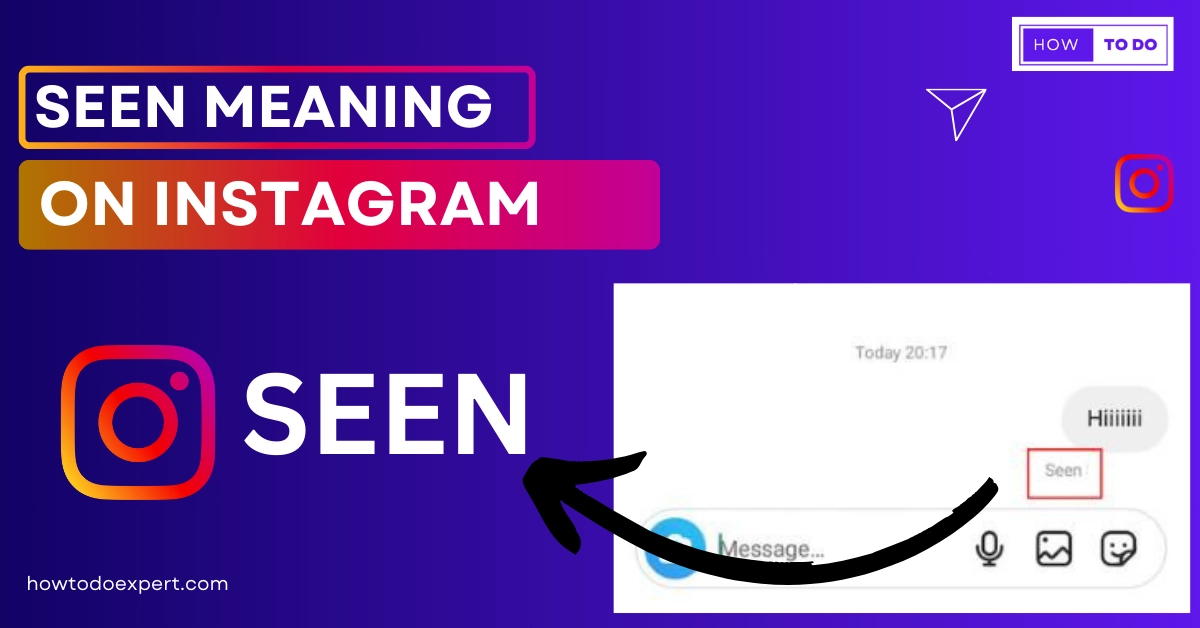



![This Story is Unavailable Instagram – Why & What issue [Fixed 2023]](https://howtodoexpert.com/wp-content/uploads/2023/10/story-not-available-on-instagram.webp)