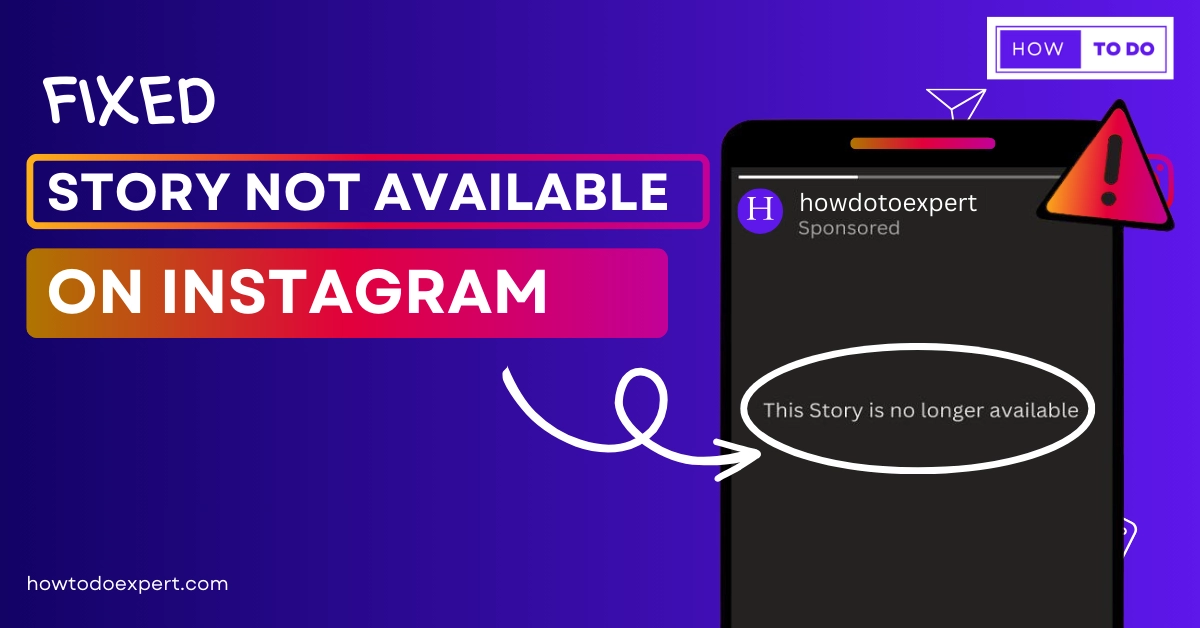This Story is Unavailable Instagram – Why & What issue [Fixed 2023]
Instagram’s story feature is similar to WhatsApp’s status feature. It allows people to share things with their followers easily. Many Users frequently use this feature for sharing stories on profiles. Many people like to watch others’ stories, but sometimes they see a message that says Instagram stories are unavailable when viewing someone’s story.
When looking at Instagram stories, you might see an error that says, “This story is unavailable.” This can be stopped, especially when you want to see what’s new from your favorite Instagram accounts.
This issue can be Blocked, but did you know there is a method to resolve it? If you want to understand all the necessary points about this problem, keep searching this post until the end to obtain all the details. Let us begin
What Happens When Instagram Shows “Story Unavailable on Instagram”
When you attempt to view someone’s Instagram story, you might face the message (this story is no longer available). This message simply means that the story can’t be viewed anymore.
I faced the same error while checking out someone’s Instagram account. However, I managed to fix the error and even discovered the potential reason behind it during my research.
This error can have various causes. To learn more about how to solve it, continue reading the details in the next part of the post.
Why Does It Say Story Unavailable On Instagram?
Here are a few Possible reasons for this issue:
1-What It Means When Your Instagram Story Has Expired
As per Instagram regulations, a user story is only visible for 24 hours. After this period, the story is immediately deleted.
Sometimes, our friends share stories with us in DMs, but when we open them, we see (this story is no longer available). In such cases, it means the story has expired.
2-Understanding “Hidden from You” on Instagram
If you are an Instagram user into stories, you might be easy with the (close friends) feature. It is used to limit who can see your stories.
If any user uploads stories on an Instagram account, they use the features To hide the story from you. It is important to note that they must restrict you before uploading the story for it to work.
3-Instagram Story deleted: What Does It Mean?
The user may have deleted their story. Sometimes, people overthink after posting something and may decide to delete the story.
There could be various reasons for deleting a story; it does not matter why it was deleted. If someone has deleted their story, you will see it is no longer available.
4-Switching to a Private Instagram Account
Have you ever had friends who switched their accounts from public to private? If not, let me clarify that someone switched their public to personal accounts.
If the person you would like to view a story from has also completed their account private, you can only see their Instagram story if you follow them.
5-You are Not Following the User
If you want to view someone’s story on Instagram, following that user is necessary. If the account is public, you can view their story regardless of whether you follow them. However, for private accounts, you can only see their story if you follow them and they accept your follow request.
Indeed, many individuals choose to keep their Instagram accounts private. If you want to see their activity, follow private accounts and wait for them to accept your follow request.
6-Blocked on Instagram: What It Means
If a person blocks you, you won’t check their story. However, if another person transfers their story with you, and you attempt to check it, you will see this story is no longer available.
If you want to know why stories do not show on your account, There are two options: one is blocking you, and 2nd is using the Instagram features. There is a simple difference between blocking and using features. If you want to know about blocking, you’re likely blocked if you can’t view the user’s profile. However, you can assume it is hidden if you can still see their profile but can not view their story.
7-Instagram Content Removal: What You Should Know
Instagram frequently removes stories that violate its guidelines. If the Instagram AI detects violations in a user’s story, it will take it down.
Here are some possible reasons why Instagram might remove a story:
- Instagram may remove a story if it contains violations like violence, nudity, or any other content that goes against their guidelines.
- Yes, when other users report a story confirmed to have violated Instagram’s terms and conditions, the story will be taken down. Reports from users play a significant role in enforcing Instagram’s community standards.
Still, the reason for taking down a story is that no user can view it anymore once it’s deleted. The content becomes inaccessible once Instagram has taken it down.
8-Instagram Access Denied to Not Logged In
Someone tries to view someone’s story without logging in to the account, and in such issues, they might see “this story is no longer available.” To avoid this problem, log in to your Instagram account first and then try to view the story.
9-Weak Connection or Server Problems
Instagram’s proper functioning depends entirely on a good internet connection. When the internet speed is slow, Instagram may not perform at its best.
The slow internet connection can also lead to the error message “Instagram stories unavailable on Instagram. When your internet connection is unstable or fast enough, it can impact your ability to load and view stories properly.
10-Understanding Instagram Glitches
Instagram is a mobile app; like any software, it can experience glitches and technical issues. These glitches sometimes result in the error message “this story is no longer available” when viewing stories. Such issues are typically temporary and may be resolved.
If the reason for the mistake message is a glitch on Instagram, it should be fixed by the Instagram team. In such cases, you don’t need to take steps other than staying some time for the issue to be resolved.
11-Other Reason Why This Issue Show This Story Is Unavailable
- The user is on mute:
If you have muted someone on Instagram, you won’t see their posts or stories on your home screen. And sometimes, even if you view their stories, you might still get the story unavailable error message.
- Account deactivated:
The person may have turned off their Instagram account, which means you can’t see their stories anymore.
- Make Sure they do not block you.
If the person has blocked you, try reaching them and inviting them to unblock you.
The story is hidden from you; you can also request the user to change their settings to offer you a view of their future stories.
However, considering the recent story already hidden from you, your only choice is to ask the person who has seen it to deliver a notification about what was published.
Fixing the The Story is Unavailable Instagram Problem
If you see the Option”this story is unavailable.” Many solutions are available to fix this error, and I hope the details delivered in this article have helped you comprehend those solutions.
1-How to Clear the cache of your Instagram
Clearing the cache of your Instagram app is a helpful step in resolving issues, including those related to stories. It can support restoring bugs and enhance the app’s performance.
If you encounter any problems with Instagram, clearing the cache is worth a try, as it can often resolve issues related to temporary data stored by the app.
Clear cache on Android Phone
Follow these steps to clear the cache of your Instagram application on your Android phone:
- Press and hold your Instagram app.
- Select the “App Info” option and click.
- The 3rd Navigate to the “Storage Usage” option.
- Now, it is time to tap on the “Clear Cache” option.
Clear cache on iOS, iPhone
If you want to clear Instagram’s cache on an iPhone, you should uninstall and then reinstall the Instagram app on your device.
Follow these listed steps to clear Instagram’s cache on an iPhone:
- Press and hold the Instagram app icon on your iPhone.
- Now, the remove option will show. Tap this remove option.
- It is time to delete the app, So click on the Delete section.
- Next, open the App Store and Explore the Instagram app.
- Download it, and click on the download option.
- Now, sign in using your old Instagram account.
2-Maintain The Internet Connection
If the issue is due to slow speed, you can only fix it briefly.
- If you are using your phone data, Please click airplane mode and activate for some time.
- Switch to a Wi-Fi connection.
- If you are using Wi-Fi, then time switching to mobile data.
3-Contact the User
If you still can’t see the story, you can message the person on Instagram. You can ask them to share that specific story directly using Instagram’s direct message feature. Then, they can send the story to you privately.
So, you are required to deliver the expected story link in a message. Follow the provided actions to send a notification to the user on Instagram.
- Start the application called Instagram on your Android or iOS device.
- Visit the person’s Instagram account.
- Tap the “Message” button, which typically looks like a paper airplane icon, located in the top right corner of the app.
- Fill in the blanks with your message and the story link you want to request.
- Then, press the Send button.
If the user responds and they are willing to send you the story, you’ll receive it in your messages. In addition to text messages, you can also send a voice message to add a more personal touch to your conversations. This can make your interaction more engaging and friendly.
4-Updating Your Instagram Feed: How to Refresh
To refresh your Feed quickly, just swipe down from the top. This will reload your Feed with the latest posts and stories.
Besides this approach, there are no alternatives for refreshing the Instagram app. Refreshing the Feed using this method may also resolve the unavailable Instagram story.
5-Update your app.
When Instagram shows bugs and errors, companies often release a new version to fix these issues. To ensure you have the most up-to-date Instagram version, update the app.
How To Update an APP on Android.
Here are the steps to update Instagram on your Android device:
- Open the Play Google Store app on your Android phone.
- Now, search the Instagram.
- Open the Instagram app and then tap on the “Update” option.
How To Update on iPhone.
If you want to get the Updated app. Follow these listed steps to update Instagram on your iPhone:
- Navigate to the App Store on your iPhone.
- Go to the search option on the app store.
- Search here the Instagram
- 1st of all, update the app.
6-Now Logout Your Account And Again Login.
Relogin involves logging out of your Instagram account and logging back in with the same account. This process can also help resolve the issue of stories being unavailable.
Here are the steps to log out of your Instagram account:
Now Logout Your Account
- Tap on the profile picture within the Instagram app.
- Click on the hamburger option
- Click on “Settings and Privacy.”
- Scroll down, then tap on Logout username.
- Once more, tap the “Logout” option.
Log in again to your account.
- Now, this time, it is to log in to the app. So, to log in, open the Insta app.
- Provide your Instagram account details, including your email, phone number, password, and username.
- Now click on the option of login.
7-Reinstall your Instagram app.
Another approach is reinstalling your Instagram application. For this, install and reinstall Instagram.
This method often resolves many issues, including the problem of stories being unavailable.
8-Try Another Instagram Account:
Try using a different Instagram account to see if you can view that story. This can help you determine if the problem is with your account or if the story is available to everyone.
Maybe the person doesn’t want certain people, like you, to see the story on purpose.
It is not happy, but you can find out using another Instagram account. Use your other Instagram account to log in and see if you can view the story. It means the story is hidden from your main account if you can.
If you don’t have another Instagram account, you can ask a mutual friend if they can view the story. This will help you see if the story is working for others.
To add another account to your Instagram app, follow the instructions below:
- Open Instagram.
- Tap on your profile icon, which you’ll find at the bottom-right corner of the screen. It usually looks like a little person-shaped icon.
- Tap on the hamburger icon (≡). It is usually found at the top-left or top-right corner of the Instagram app, and it looks like three horizontal lines or bars.
- Scroll down to the very end of the Settings and Privacy section.
- Look for and tap on Add account.
- After tapping “Add account” on Instagram, you can either log into an existing account or create a new one, depending on your preference.
Once you have added the other Instagram account, go to the story you were struggling with and see if the “Instagram unavailable” error is still there. We hope that your issue will be resolved.
How To Troubleshoot Learn Step By Step
- Verify your internet connection.
- Find out that your device is linked to a stable internet connection.
- Restarting your router.
- Check to see whether any other apps are functioning correctly.
- Reinstall the app.
- Close your Instagram application.
- Reopen the app and try again to see the story.
- Delete the cache
- Navigate to your device’s menu.
- Locate and open the Instagram app.
- Select “Clear Cache.”
- Reopen the app and try again to view the story.
- Examine the account’s privacy settings.
- Click on the account’s profile.
- Examine whether the account is set to private or public.
- Verify that you are following the account if it’s private.
- Check to see whether the account has been disabled.
- In the search bar, type the username of the account.
- You will be unable to locate the account if it has been deactivated.
- Check to see if the story has expired.
- Analyze the date the story was published.
- Instagram stories are only valid for 24 hours.
How to report this issue to Instagram
If none of the methods mentioned earlier work, there may be an issue with your account or Instagram’s servers. In this case, you should report the problem directly to the Instagram team so they can investigate and help you resolve it.
Instagram often addresses such issues through app updates when they receive user feedback. You can also explore Instagram’s dedicated help section within the app for more information and potential solutions to common problems.
To provide feedback on Instagram by shaking your device, follow these steps:
- Open the Instagram app on your device.
- Shake your device gently until you see a feedback popup.
- If you don’t have the “Shake Phone to report a problem” feature enabled, you can typically find this option in the app’s settings.
- Follow the prompts to provide feedback and report the problem you’re experiencing to Instagram.
- There must be a button named “Report a problem.” Click on that button.
- Continue the procedure. The logs and diagnoses must be included.
- Explain your issue in detail, and include any screenshots. This simplifies the bug-fixing procedure for developers.
- Once you’ve finished detailing the problem, use the send button.
The Last Solution View Story on Instagram Web
If you suspect a cache issue with the Instagram app on your smartphone, you can try viewing the story on Instagram’s web-based version, similar to Facebook and WhatsApp. If it works there, it indicates that the problem might be with the app itself and not the story you’re trying to view.
Instagram’s web version also offers a smooth browsing experience similar to the Instagram app. You can even publish a post directly from the Instagram web, making it a suitable option for managing your Instagram account.
To access Instagram online, follow the steps below:
- Launch any browser on your computer or laptop.
- In your web browser, go to Instagram’s official website.
- To log in, use your existing password and username.
- Check to see whether the Instagram story is available.
Final Words
That is a complete solution to why this story is unavailable on Instagram. These details should prove beneficial if you encounter difficulties while viewing someone’s story. The “This Story is Unavailable” error on Instagram can be frustrating and confusing, but it is not an unsolvable problem. We have discussed the different reasons why this error might happen and explained the excellent methods to resolve it.
Faqs
What is the meaning of a story unavailable on Instagram?
“Story unavailable” on Instagram means you can no longer view that story. It’s a simple way to express that the story is no longer accessible.
What happens when your friend hides their story from you on Instagram?
If an individual chooses to mute your Instagram story, it excludes all your posts from their view, containing your stories and any other content you may have posted. This quality allows users to personalize their Feed, permitting them to choose whose stories they wish to see while simultaneously muting other accounts to reduce the content from those specific sources.
How do you explore if someone has muted you?
There is no best method to check if someone has muted your story on Instagram. However, you can guess whether the person has viewed your story. If they consistently do not view your stories, it may suggest that they have muted your content. It’s important to remember that Instagram does not provide explicit notifications when someone mutes your story, as this is a private setting that users can adjust without notifying others.
Why might someone choose to mute your story?
When someone mutes your story on Instagram, they won’t see any of your posts, including your stories or any other content you share. It’s a way for users to customize their Feed and choose which accounts’ stories they want to view while muting others to reduce the content they see from those accounts.
How Can You Tell If Someone Has Blocked You On Instagram?
Check the user’s Instagram profile to see whether they have blocked you from their Instagram story. It could mean they have blocked you if you can see their profile and posts but not their stories. It is also possible that they published stories a while ago. You can only see their future stories if you’re allowed. In this case, use another Instagram account and send a message requesting the unblocking.