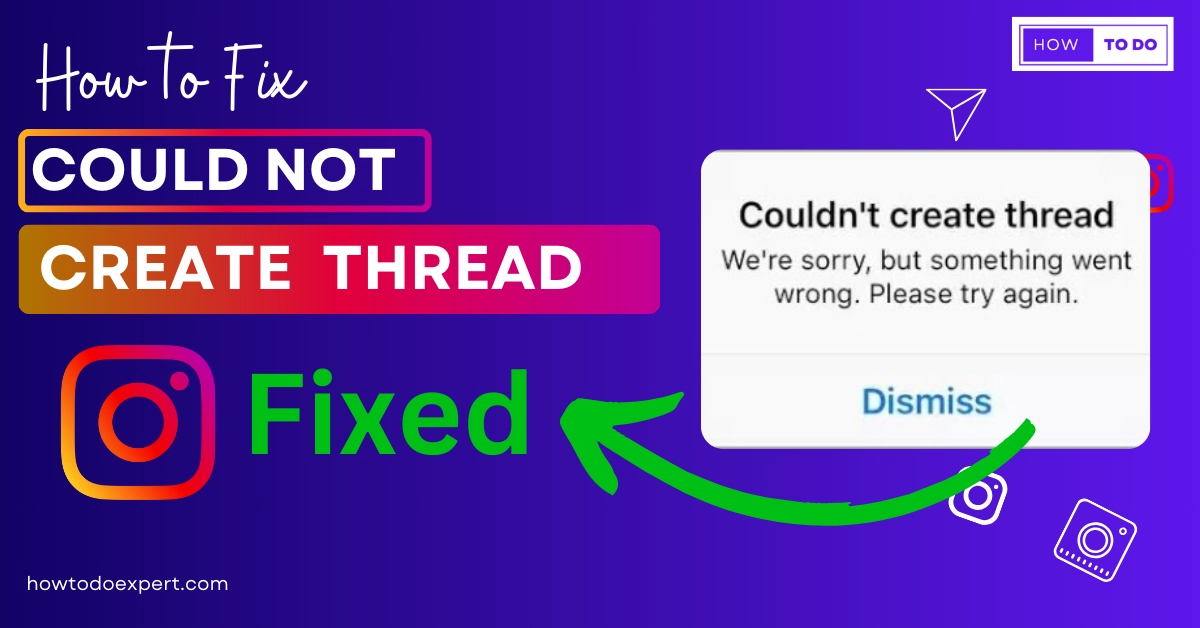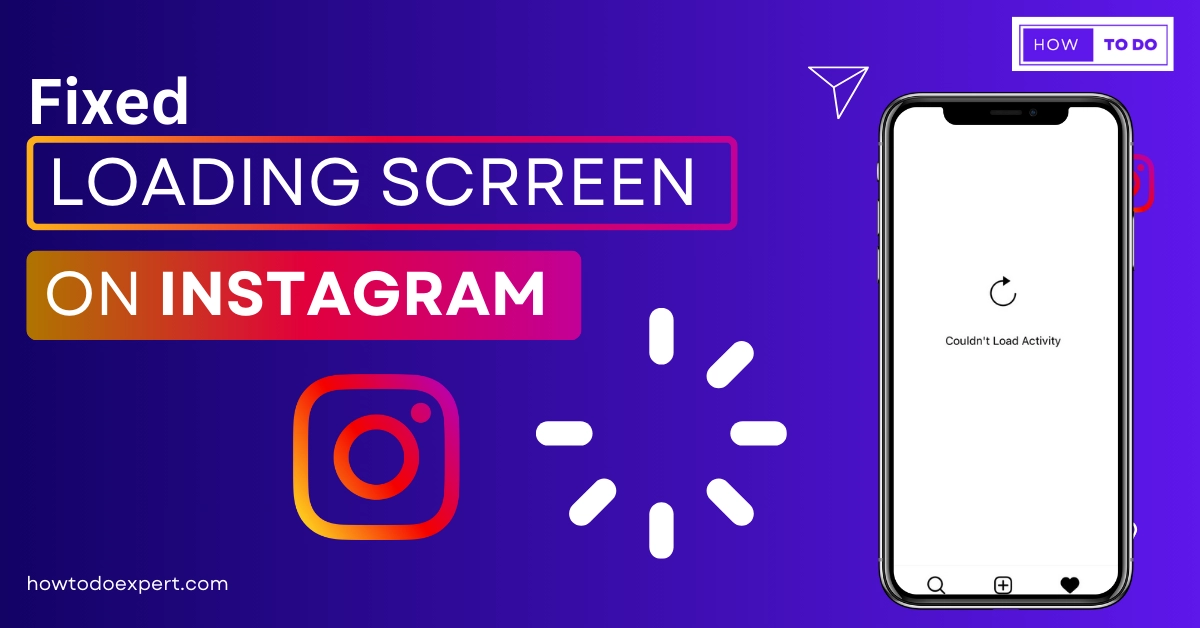How to Unblock Instagram on School Chromebook? Easy Ways
If you are a Chromebook user, chances are, you find access to Instagram blocked. Most Chromebooks have limited to no access to many social media sites, especially on the school’s wifi. This is a means to boost productivity and limit distractions for students.
Now, if you are wondering how to get the unblocked Instagram on Chromebook, here’s how to do it.
How to Get On Instagram on School Chromebook?
There are 3 ways to get your Instagram unblocked on Chromebook:
Use a Proxy
A proxy can be a helpful tool for accessing unblocked Instagram. If you are connected with some third-party proxies, you will find the block automatically removed through them.
Proxies change the server location, removing the block placed on sites based on location.
How to Use a Proxy to Unblock Instagram on School Chromebook?
Here’s a step-by-step guide to using a proxy:
- Go to unblock-websites.com.
- Enter the URL of the site you are accessing. In this case, Instagram.com.
- Select random IP and click on “Surf”.
That’s one way to get unblocked Instagram. If you need an alternative, try this instead:
Use a VPN
Another easy and convenient way is to access it through a VPN. A VPN gives you access to a blocked website by changing the user IP with a different one. That’s the job of the VPN provider.
How to Get a Vpn on Chromebook to Unblock Instagram?
- Go to “Play Store”. If it’s not on your desktop, locate it through the menu.
- Select the VPN you want to install and click on install.
- Open the installed VPN and create a service account.
- Go back to the VPN app window. Find the button or toggle that says “Connect”. Press that to establish a VPN connection.
- Proceed to use Instagram as usual.
- Use a Private Browser
If you use Google Chrome, then know that it is often regulated by several institutions. This means the blocked social media sites are facilitated through the Chrome Browser.
What you need to do is to use a different browser with a VPN. You access the VPN as shown above. Go to the VPN app window. Click on “Connect”. Use a different browser. Here are some recommendations:
- Brave
- Firefox
- Opera
- DuckDuckGo
These browsers are not only suitable for unblocking websites, but they are also far more secure than Google Chrome. DuckDuckGo does not track user data, so it offers maximum protection. Opera and Firefox give free access to use the VPN through them. You can choose one from these.
Conclusion
If you are a Chromebook user looking for ways to get unblocked Instagram, here is a comprehensive guide to fixing that issue. You can use a proxy, a VPN, and a private browser along with the VPN. These 3 ways allow you to get Instagram unblocked on your school Chromebook. Happy scrolling!