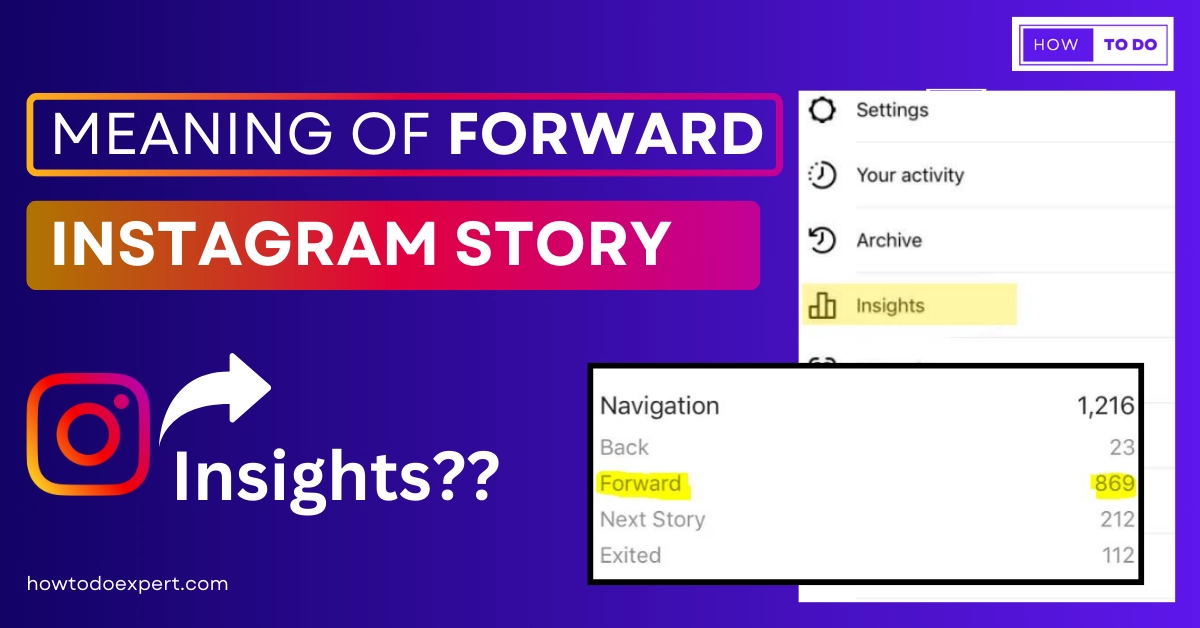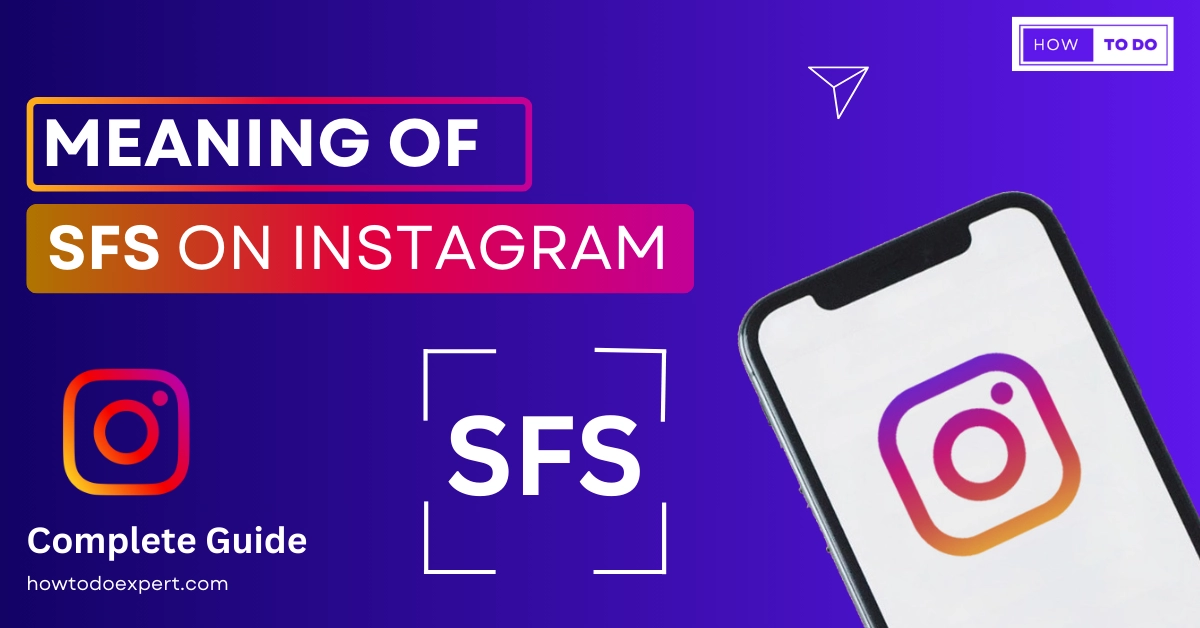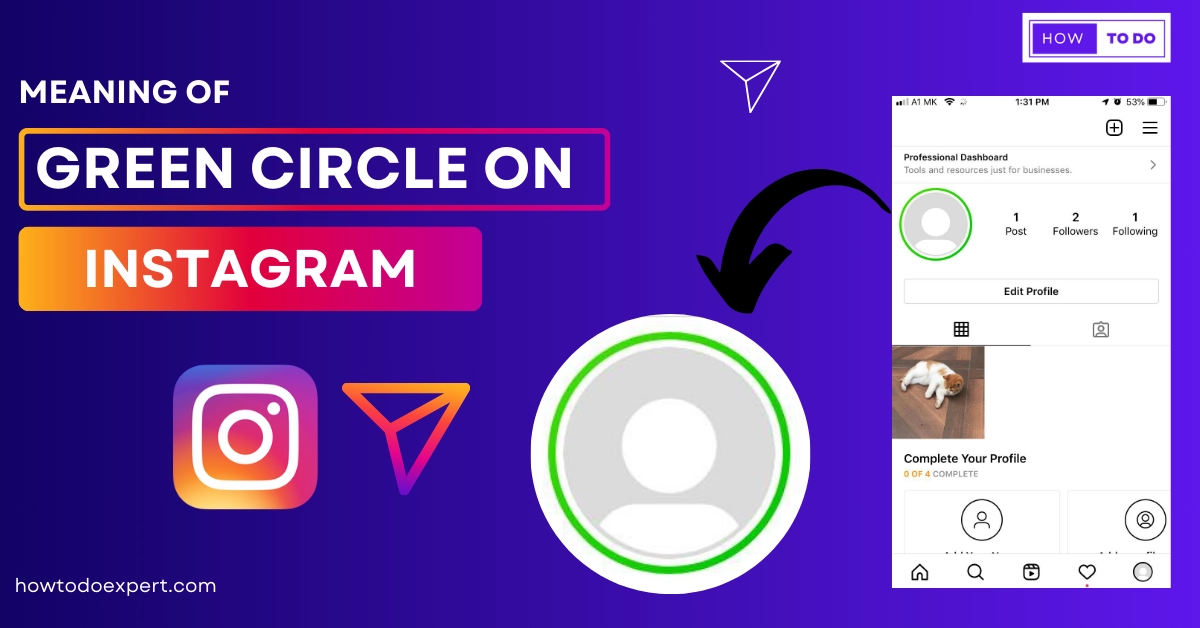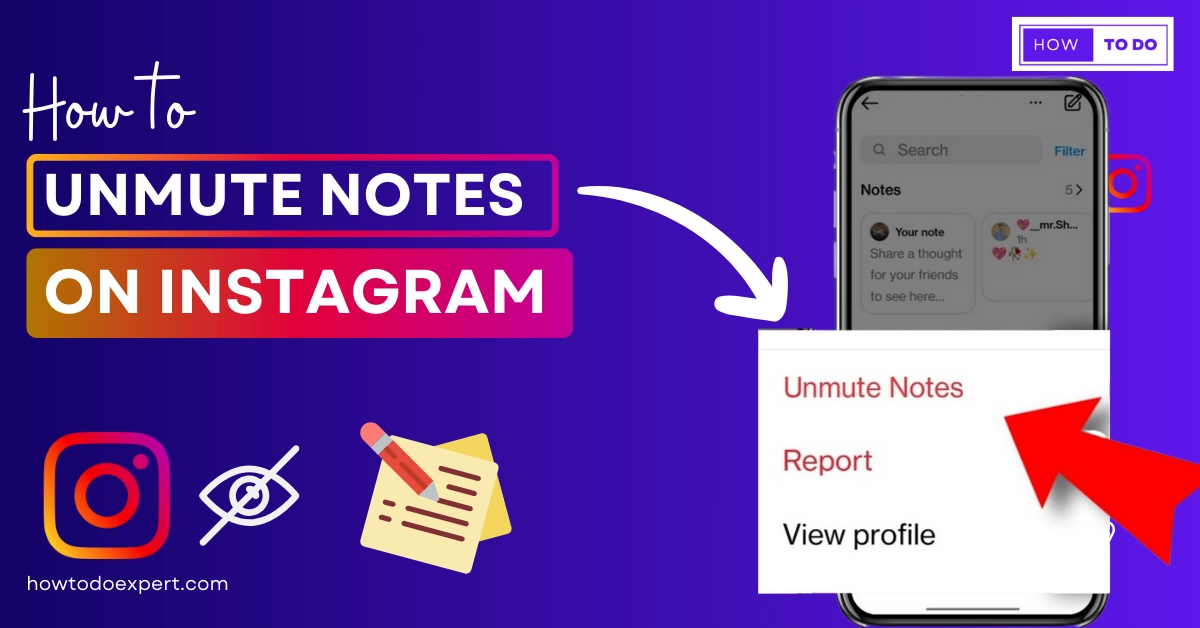What Does Forward Mean on Instagram Stories? Insights
Insights, which are data and information about how your content is performing, have become really important for people like social media influencers and businesses. But, sometimes, understanding these insights can be confusing.
What Does Forward Mean on Instagram? Don’t worry; in this article, we’ll help you understand terms like ‘forward’ on Instagram Insights and explain other common terms used in these analytics.
What Do Forwards Mean on Instagram?
Forward in Instagram insights refers to the number of people who have tapped right to view the next story. It is part of the analytics provided for posts on professional or creator accounts, offering insights into how users engage with the content.
What is Instagram Insight?
Instagram Insights is an analytical tool provided by Instagram. It offers users access to specific technical information about their stories or posts. This information includes details such as replies and profile views generated by the content. “Taps Forward” is just one of the various insights that Instagram provides
How Can I See My Taps Forward?
To view the “Taps Forward” data for your content, follow these steps:
- Start by opening your Instagram profile and clicking on the three horizontal bars in the top right corner.
- Select “Insights” to access the analytics section.
- Decide the specific article or story you wish to see the insights for.
- Locate the “Navigation” section and expand it.
- In this section, you will find the number of “taps forward” that your story has received.
This information is not readily available on your main dashboard and requires you to access the Insights section within Instagram.
Other Instagram Story Insight
Instagram Story Insights offers a wealth of information to help you gauge the effectiveness of your stories. It’s divided into two primary sections:
- Interactions
- Discovery
1. Interactions
The Interactions section provides essential insights into how users are actively engaging with your story content. Within this category, there are two crucial sub-metrics worth exploring in more detail.
- Replies
This metric quantifies the number of individuals who have taken the time to respond directly to your story. For instance, if you notice “5” in the Replies section, it signifies that five users have engaged with your story by sending responses or comments, indicating a level of interest or interaction.
- More Profile Views
The More Profile Views metric is equally insightful. It indicates the number of users who have expressed an interest in your content beyond the story itself. When you see “10” under More Profile Views, it means that ten people have not only viewed your story but have also ventured to your Instagram profile to learn more about you or your content.
2. Discovery
In the Discovery section, you gain valuable insights into how your story content is being discovered, viewed, and influencing user actions. This category is divided into three sub-metrics, each offering a unique perspective on your story’s impact.
- Impressions
Impressions provide an essential overview of your story’s reach. It represents the total number of times users have viewed your story. It indicates the extent to which your content is resonating with your audience and attracting attention.
- Follows
The Follows metric is particularly significant, as it highlights the direct impact of your story on your Instagram follower count. It tells you how many Instagram users have chosen to follow your account immediately after engaging with your story, showcasing the power of your storytelling in driving growth.
- Navigation
Navigation metrics offer a nuanced understanding of how users are interacting with your story’s content. This subcategory includes four distinct elements that shed light on user behavior and engagement:
- Back
Users who have tapped left to revisit the previous story are accounted for in the Back metric. Understanding how people react to your content can help you figure out if they find it interesting or engaging.
- Excited
Exited reveals the number of people who have chosen to exit the story function entirely after consuming your story. This insight can help you assess the drop-off rate and refine your storytelling to retain viewer interest.
Benefits of Using Forward on Instagram Story
- Time-saving
- Effortless Navigation
- Control Over Viewing
Let’s discuss in details.
1. Time-saving
Utilizing the Forward option within Instagram Story allows you to browse through stories efficiently. It ultimately saves your time by eliminating the necessity of watching each story in its entirety. You can use this tool to keep up with the latest information without spending a lot of time on the platform.
2. Effortless Navigation
Rather than swiping through each story, Forward provides an easy navigation experience. It allows you to transition to the next story with a simple swipe. This streamlines the procedure and makes it quicker and simpler to browse through the many stories in your feed.
3. Control Over Viewing
Forward empowers you with control over the stories you wish to engage with. If a particular story fails to capture your interest, you can swiftly proceed to the next one. By doing this, you may prioritize and pay attention to the stuff that speaks to you the most.
FAQs
Q 1- What Does Forward and Excited Mean on Instagram?
The number of persons who were more interested in watching the following article is indicated in the forward. The amount of users who have exited the story feature after viewing your material is referred to as the exit rate.
Q 2- Can I Use Forward to Skip Numerous Stories at Once?
No, you can only forward one tail at a time using the Forward feature on Instagram Tale. By doing this, you can be sure that you won’t miss any crucial changes from the accounts you follow.
Q 3- Can I Use Forward on Articles Other Than Stories?
No, Instagram stories are the only platform with the Forward feature. It is made to make it easier to navigate quickly and view temporal, transient content.
Final Verdict
We have comprehensively provided the answer: What does Forward mean on Instagram? The Forward function on Instagram Story is a useful addition that improves the platform’s browsing capabilities. It makes it simple for users to browse stories, which saves them time and enables them to stay current with posts from the accounts they follow.
Users may rapidly navigate to the following story in their feed by swiping left, making for a smooth and effective viewing experience. So, Use this function to customize, streamline, and improve your Instagram experience.