Why Does My Instagram App Keep Crashing? Fixed [Easy Steps]
If your Instagram app keep crashing while trying to post a reel, story, or picture, there are a couple of reasons for that. This article will tell you why your Instagram crashes when you try to post a reel, or something else. It will also tell you how to quickly fix that issue.
Now, first things first. Let’s understand why the Instagram crash is happening.
Why Does My Instagram Crash While Posting a Reel/Story/Post?
There are a couple of reasons why your Instagram keeps crashing:
- Instagram’s servers are down: In this case, you will just have to wait till the app becomes functional again.
- There’s a bug: Perhaps a recent update came with a bug. Uninstall the app and clear out the cache.
- Corrupted Cache: Sometimes the corrupted cache causes apps to lag. Clearing the app cache may help.
- Poor internet: If your internet connection is unstable, it may be why your Instagram keeps crashing.
- Storage full: If your phone’s storage is almost full, your phone’s functionality is affected. This can cause the apps to lag. This may be why your Instagram is crashing.
- Incompatible Device: If your device is outdated, it may not be compatible with the latest updates of the app.
These are some possible reasons why your Instagram is crashing.
Instagram Crash- How to Fix?
How to fix an Instagram Crash. Try these steps.
1-Uninstall and Reinstall the App
If your app has a bug, uninstalling it can help. In this case, uninstall the app. Restart your phone. Reinstall the app.
Follow the procedure exactly for an effective solution. Just in a couple of minutes, you could fix Instagram crash.
Note: You may wanna ensure you know your passwords. Otherwise, you will have to reset them.
2-Clear Cache
One reason for Instagram crashing is a corrupted cache. If the above step did not resolve, try clearing the cache.
For iOS, deleting the app would clear the cache.
If you have Android and the cache has not been cleared, try doing that manually.
- Go to Settings. Click on Apps & notifications.
- Select Apps. Find Instagram. Go to Storage and clear the Cache.
3-Clear Some Space on Your Phone
You may have noticed your phone is not performing that well if its storage is almost full. In this case, delete unnecessary files and apps and clear out the junk from your phone’s internal storage.
In addition, having an SD card improves your device’s function by giving it more space.
4-Uninstall Unnecessary Apps
Oh yes, that’s a thing too. Most of us download certain apps and forget about them completely. But as long as these apps remain on your device, they send some notifications. Most apps send notifications every hour or so. Your device would be performing these tasks and this could slow down the overall performance.
As your device gets busy with too many apps, it could lag causing Instagram to crash.
These steps would likely fix the crashing issues.
How to Fix Instagram Lag/ Crash/ Freeze/ Stop?
Here’s a list of all the fixes you could try:
- Uninstall and Reinstall the App
- Update your app
- Clear Cache
- Clear internal storage on your device
- Check your Internet Connection
- Update your phone/device
- Disable background apps
- Uninstall unnecessary apps
- Disable power saving mode
- Report the issue to Instagram’s customer service
Conclusion
This article gives you a permanent fix for Insta crashes. If you are wondering why your Instagram keeps crashing, there are several reasons listed in the article. Reasons include app bugs, corrupted cache, storage issues, and device incompatibility. Try the fixes listed above to solve the issue. The easiest fix is to uninstall the app and reinstall it. If that doesn’t work, try the others and get a crash-free Instagram!
FAQs
Why Does Instagram Crash When I Try to Post a Reel?
There are several reasons why that may be happening. Check your internet connection. Reinstall the app with the latest update. Clear out the app’s cache. Clear out the phone’s internal storage to increase your device’s performance.
Why Is My Instagram Crashing While Uploading Reels/ Story/ Photos/ Videos?
If it is due to a bug, reinstalling the app and clearing the cache would resolve it. If your device is overloaded with too many apps, uninstall the unnecessary ones and clear out internal storage.
You may also need to update your device. Do ensure your internet connection is stable before you try anything else.




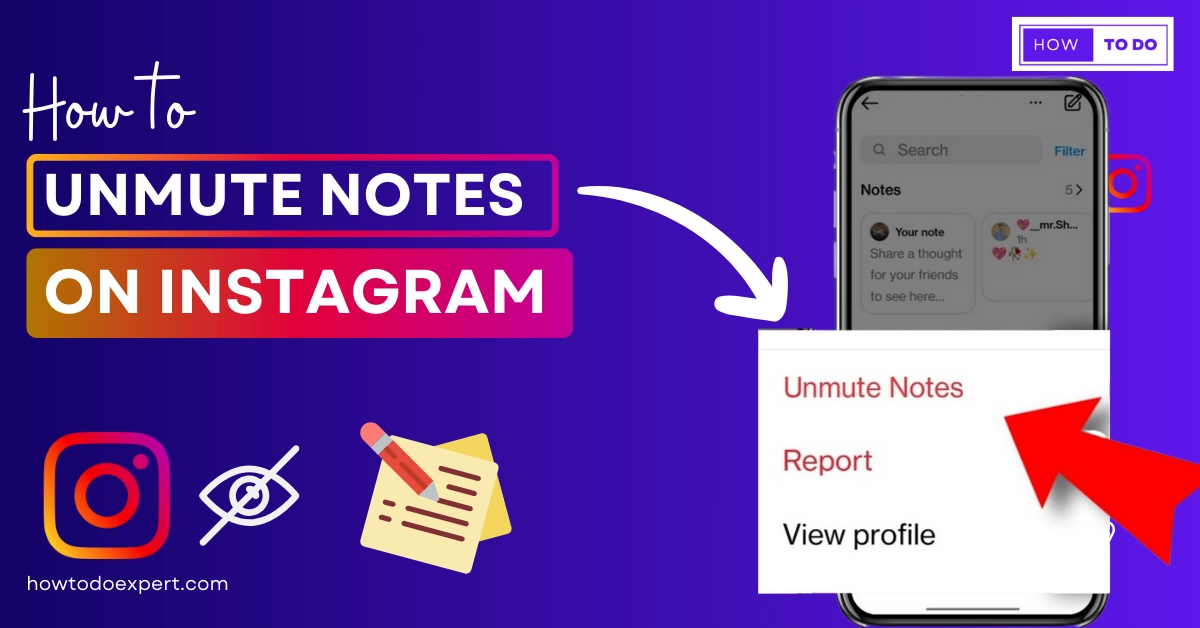
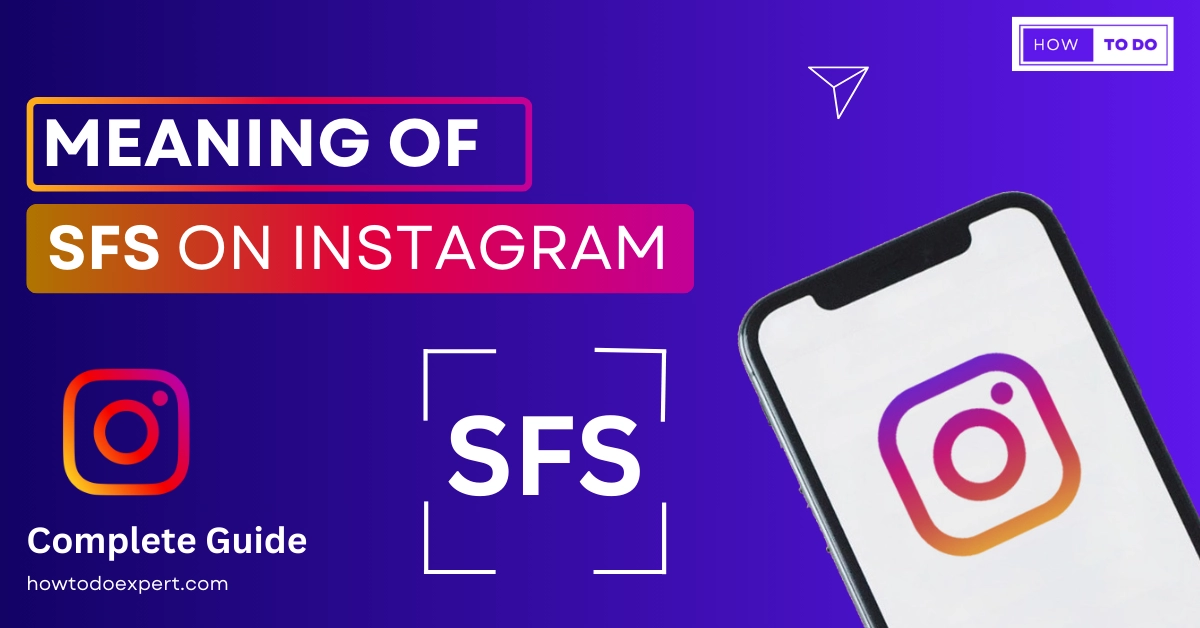
![This Story is Unavailable Instagram – Why & What issue [Fixed 2023]](https://howtodoexpert.com/wp-content/uploads/2023/10/story-not-available-on-instagram.webp)
